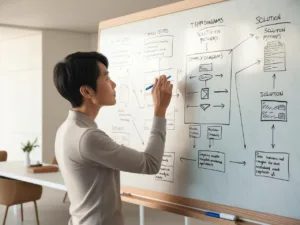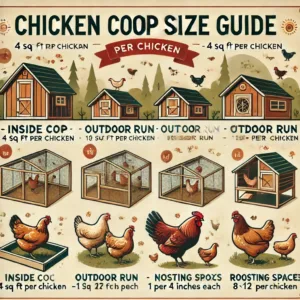Ever wished your curtains could open and close automatically without you lifting a finger? With DIY smart blinds and curtains, you can automate your windows, control them with Alexa or Google Assistant, and even schedule them to open at sunrise.
The best part? You don’t need to spend hundreds of dollars on expensive smart blinds. This guide will walk you through a budget-friendly DIY solution that’s easy to install and works with most existing blinds and curtains.
Let’s get started & see How to Automate Your Curtains with DIY Smart Blinds
Table of Contents
Why Automate Your Blinds & Curtains?
Before we dive into the setup, let’s look at the benefits of DIY smart blinds:
✅ Energy Efficiency
- Keep your home cool in summer by blocking sunlight.
- Retain heat in winter, reducing heating costs.
✅ Hands-Free Convenience
- Open/close curtains remotely using an app or voice commands.
- Automate schedules to wake up naturally with sunlight.
✅ Better Home Security
- Set your blinds to move randomly when you’re away to make it look like someone is home.
✅ Budget-Friendly
• DIY smart blinds cost as low as $20-$80, while commercial options start at $150+.
What You Need for DIY Smart Blinds & Curtains
Here’s a list of materials required for your DIY setup:
Essential Components
✅ Smart blind motor – Tuya, SwitchBot, or an Arduino-powered motor.
✅ Wi-Fi or Zigbee-enabled smart switch (for automation).
✅ Power source – USB adapter or rechargeable battery.
✅ Curtain rod/blind mechanism – Works with roller blinds, string blinds, or curtain tracks.
✅ Smartphone app – Tuya Smart, Smart Life, or Home Assistant.
Pro Tip: If you prefer a no-drill setup, choose a clip-on smart motor that attaches to existing blinds.
Step-by-Step Guide: How to Make DIY Smart Blinds & Curtains

There are three types of smart blind motors:
- Wi-Fi Motors – Work with Alexa & Google Assistant but require an internet connection.
- Zigbee/Bluetooth Motors – Faster, more reliable, and work offline with a smart hub.
- Arduino or Raspberry Pi DIY Motors – More complex but customizable.
For beginners, I recommend Tuya-based Wi-Fi motors since they are affordable and easy to install.

• If using roller blinds, attach the motor to the cord loop.
• If using curtain tracks, mount the motor near the rod’s end.
• Secure with mounting brackets or adhesive strips.
Note: Some motors are clip-on, meaning no screws are required!
- If using a USB-powered motor, plug it into a wall adapter.
- If using a battery-powered motor, charge it and mount it discreetly.
Tip: Hide the wires for a clean setup by running them along the curtain rod.

- Download the Tuya Smart or Smart Life app.
- Connect the motor to Wi-Fi or Zigbee.
- Test the movement to ensure it fully opens and closes.
Common Features in the App:
✅ Adjust speed & sensitivity
✅ Set open & close limits
✅ Create automation schedules

Now, let’s add voice control!
For Alexa:
- Open Amazon Alexa app.
- Go to Devices → Add Device → Other → Discover Devices.
- Select your smart blind motor and rename it (e.g., “Living Room Curtains”).
Try saying: “Alexa, close the curtains!”
For Google Assistant:
- Open Google Home app.
- Tap + → Set up device → Works with Google.
- Search for Tuya Smart or Smart Life and link your account.
Say: “Hey Google, open the blinds.”
Advanced Users: If you have Home Assistant, integrate via Zigbee2MQTT for offline control.

Now let’s make your blinds fully automated!
Example Automations:
✅ Morning Wake-Up Mode: Open blinds at 7 AM automatically.
✅ Sunset Mode: Close blinds 30 minutes after sunset.
✅ Weather-Based Automation: Close blinds when temperature exceeds 30°C.
Pro Tip: Use motion sensors to close blinds when you leave the room.
Troubleshooting & Common Issues
❌ Blinds Not Responding?
✅ Restart the motor and check Wi-Fi connection.
❌ Blinds Move Too Slowly?
✅ Adjust speed settings in the app.
❌ Alexa/Google Assistant Not Working?
✅ Re-link the smart motor in Alexa/Google Home settings.
Cost Comparison: DIY vs. Commercial Smart Blinds
Feature | DIY Smart Blinds | Commercial Smart Blinds |
Cost | $20-$80 | $150-$500 |
Customization | High | Limited |
Smart Assistant Support | Yes | Yes |
Installation | DIY (Easy) | May require professional installation |
Offline Control | Yes (Zigbee/Bluetooth) | Varies by model |
💰 Total Savings: DIY smart blinds cost 70% less than branded smart blinds!
Final Thoughts: Are DIY Smart Blinds Worth It?
Absolutely! DIY smart blinds offer a cost-effective, customizable, and easy-to-install solution for home automation.
✅ Affordable & beginner-friendly
✅ No coding or complex wiring required
✅ Works with Alexa, Google Assistant, & Home Assistant
If you love smart home projects, this is an excellent first step towards full home automation.
Next Step: Try DIY smart lighting or voice-controlled appliances to take automation further!